Step 3: Execute Cypher Queries
Learn how to use the integrated QueryView to execute Cypher Queries.
Preconditions
To execute cypher queries against Slizaa’s internal database, make sure that
- … you have installed the graph database backend for Slizaa,
- … you have created a Slizaa project and parsed a software system,
- … the database associated with the Slizaa project is up and running.
Using the Cypher Query view
The Cypher Query view is part of the ‘Dependency Visualisation’ perspective. You can execute arbitrary cypher queries by simply typing them into the embedded cypher editor and pushing the green arrow (alternatively you can hit Strg+Alt+Return or ⌘+Alt+Return within the cypher query view). The result of the executed query will be shown in Query Result View that opens up automatically.
The embeded editor provides full support for syntax highlighting and code completion.
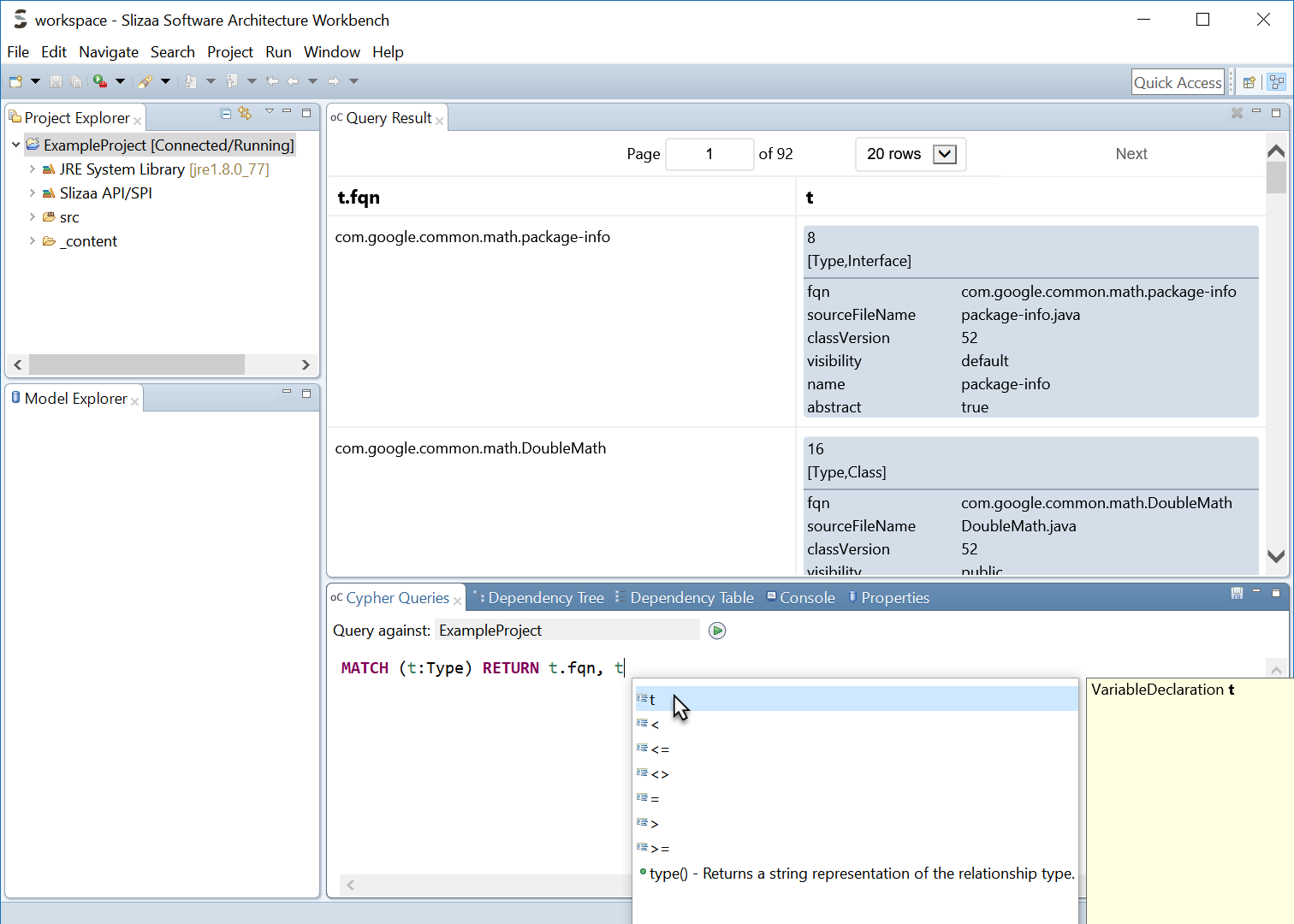
Parse a software system
Saving queries
You can save the current query by hiting Strg+Alt+S or pushing the the ‘Save’ symbol in the upper right corner of the Cypher Query view.
Example cypher queries
List all (fully qualified) module names:
MATCH (f:Module) RETURN f.fqn
Return the overall type count:
MATCH (t:Type) RETURN count(t)
List all (fully qualified) types names that extends ‘java.lang.Enum’:
MATCH (t:Type)-[:EXTENDS]->(super:TypeReference {fqn: 'java.lang.Enum'})
RETURN t.fqn
